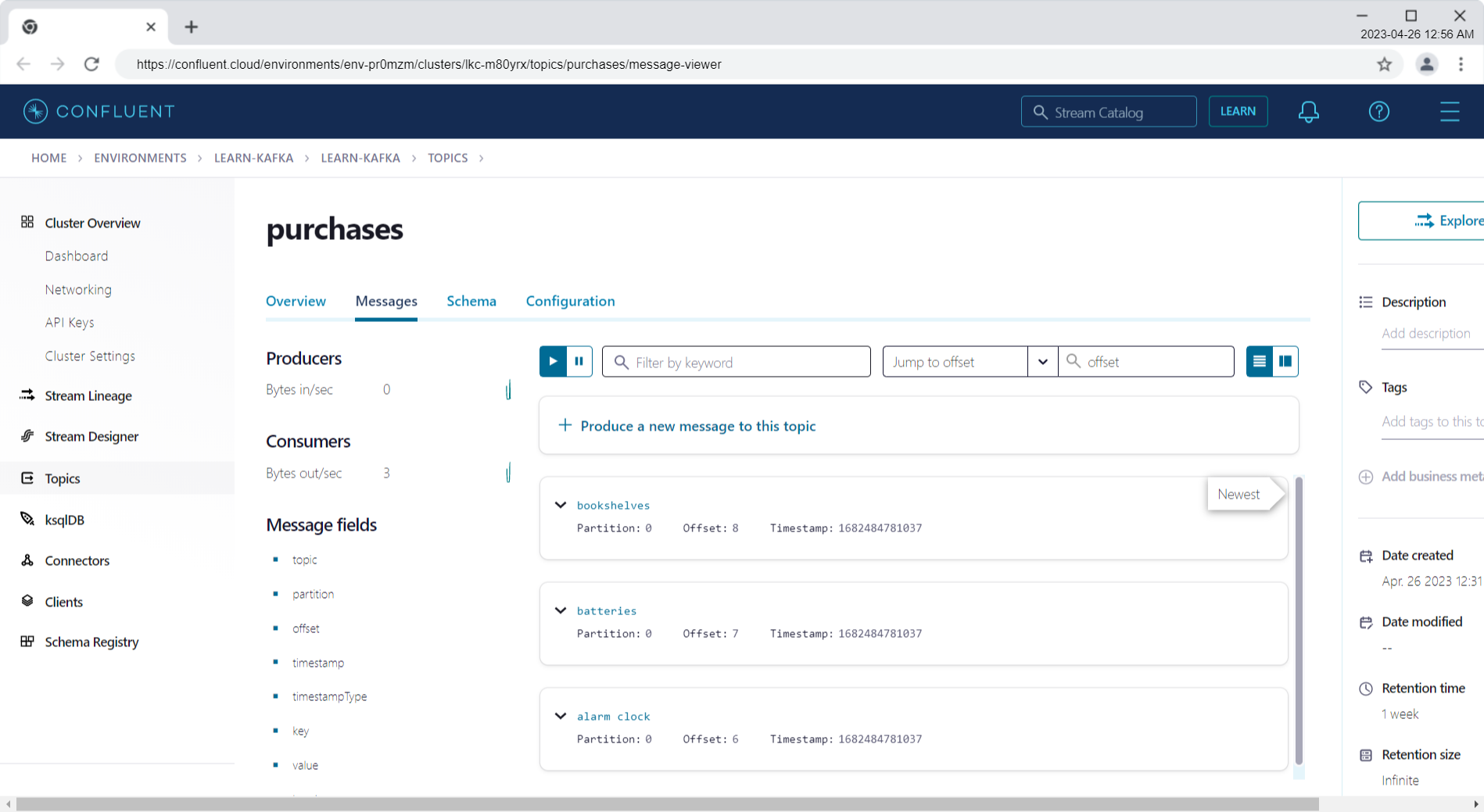Confluent Cloud
Install the Confluent CLI | Confluent Documentation
cd ~/
curl -sL --http1.1 https://cnfl.io/cli | sh -s -- latest
export PATH="/home/$USER/bin:$PATH"
Then we follow Connect Confluent CLI to Confluent Cloud Cluster. For me, the key parts are:
ENVIRONMENT_ID='env-qr9drm'
CLUSTER_ID='lkc-nw8d2z'
TOPIC_ID='ais2'
API_KEY='3FPYLWJU5MMU2TL2'
API_SECRET= #
confluent login --save
confluent environment use $ENVIRONMENT_ID
confluent kafka cluster use $CLUSTER_ID
confluent api-key store $API_KEY $API_SECRET --resource $TOPIC_ID
Schema Registry
Get started with Confluent Stream Governance | Learn - Confluent Cloud
Try out a basic workflow to leverage schemas in Kafka with Confluent Cloud. You’ll start by enabling Schema Registry for an environment, create a Kafka topic, define a schema for that topic, then produce and consume properly formatted messages. You can experiment with introducing data that doesn’t meet the schema definitions or adds fields not originally scoped, and learn how to work with versioning and compatibility settings to fit your use cases.
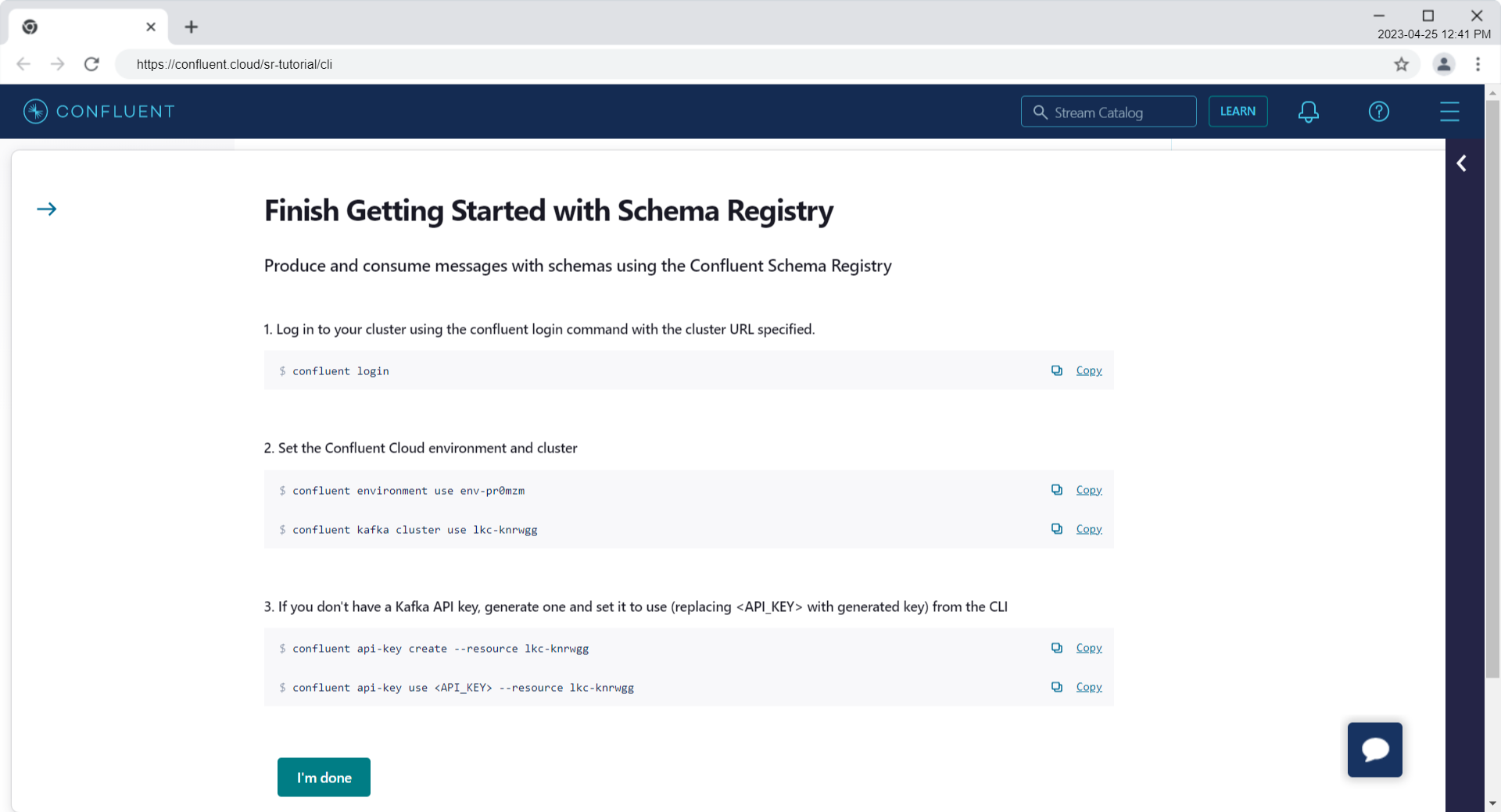
=== Confluent Cloud API key: lsrc-nw80nk ===
API key:
F3PLLTOYG76ZW5R2
API secret:
mK7oAqsyUiQa6znly7aDYrlHOk9aVyppR1wsIJ69HnBtGLtV8xtkf+Vohh4XRM6A
confluent environment use env-pr0mzm
confluent kafka cluster use lkc-knrwgg
confluent api-key create --resource lkc-knrwgg
+------------+------------------------------------------------------------------+
| API Key | O4TIZRY7JFUG6LHI |
| API Secret | EqAkcV7FhscsxuC82MNqkDZr0PyTCiJyunQlcKDPkSjdByHrlMCZPRtXufWaqy8o |
+------------+------------------------------------------------------------------+
confluent api-key use O4TIZRY7JFUG6LHI --resource lkc-knrwgg
The following command is run in the same directory that contains schema-orders-value-v1.avsc.
confluent kafka topic produce orders --value-format avro --schema schema-orders-value-v1.avsc
{"orderId":2122453, "orderTime": 1607641868, "orderAddress":"899 W Evelyn Ave, Mountain View, CA 94041"}
{"orderId":2123453, "orderTime": 1682445330, "orderAddress":"Toronto, ON"}
confluent kafka topic consume orders --value-format avro --from-beginning
{"orderId":2123453,"orderTime":1682445330,"orderAddress":"Toronto, ON"}
{"orderId":2122453,"orderTime":1607641868,"orderAddress":"899 W Evelyn Ave, Mountain View, CA 94041"}
confluent kafka topic delete orders
confluent kafka cluster delete lkc-knrwgg
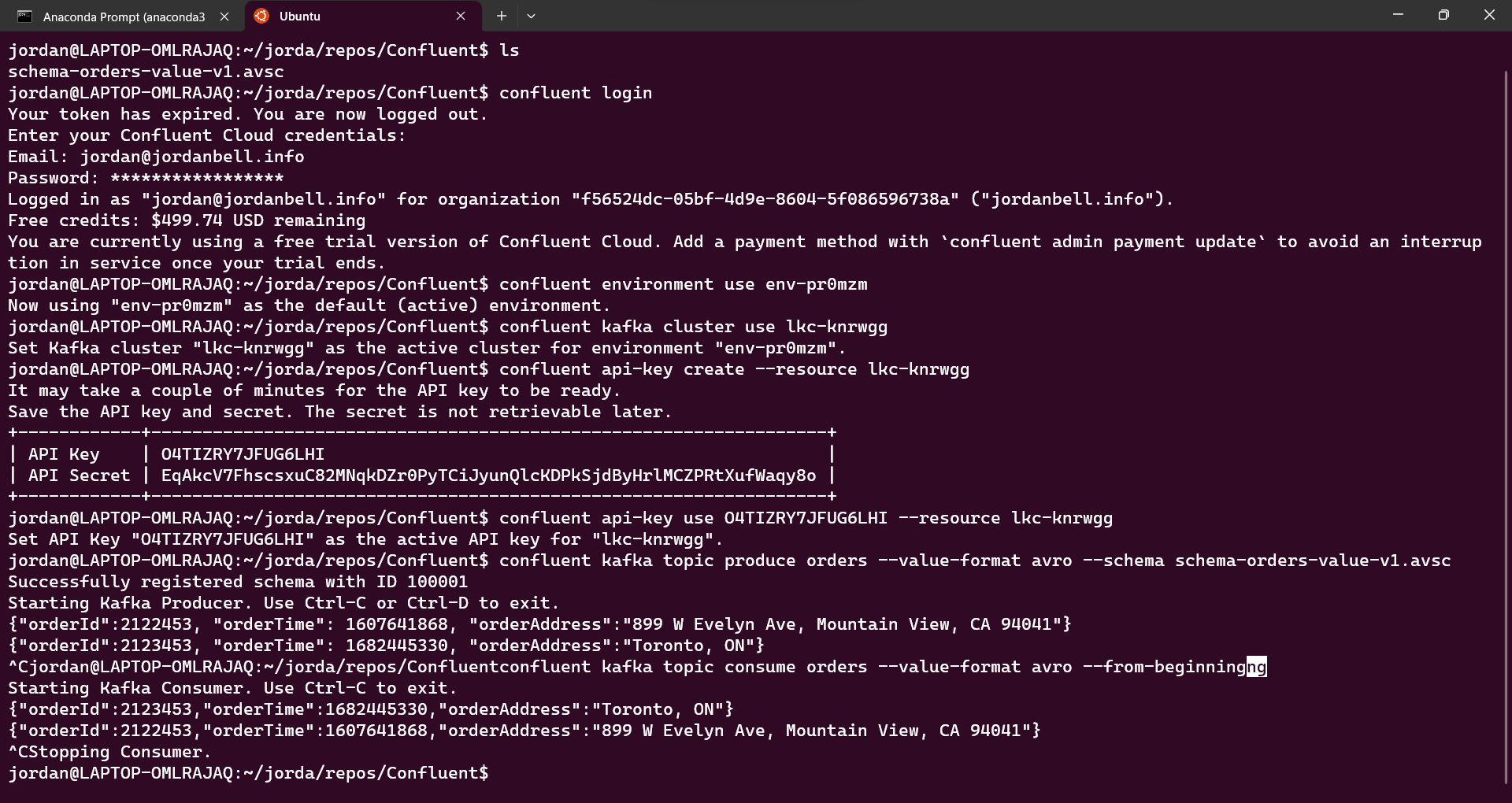
Confluent REST Proxy
Getting Started with Apache Kafka and Confluent REST Proxy | Confluent Developer
docker compose -f rest-proxy.yml up -d
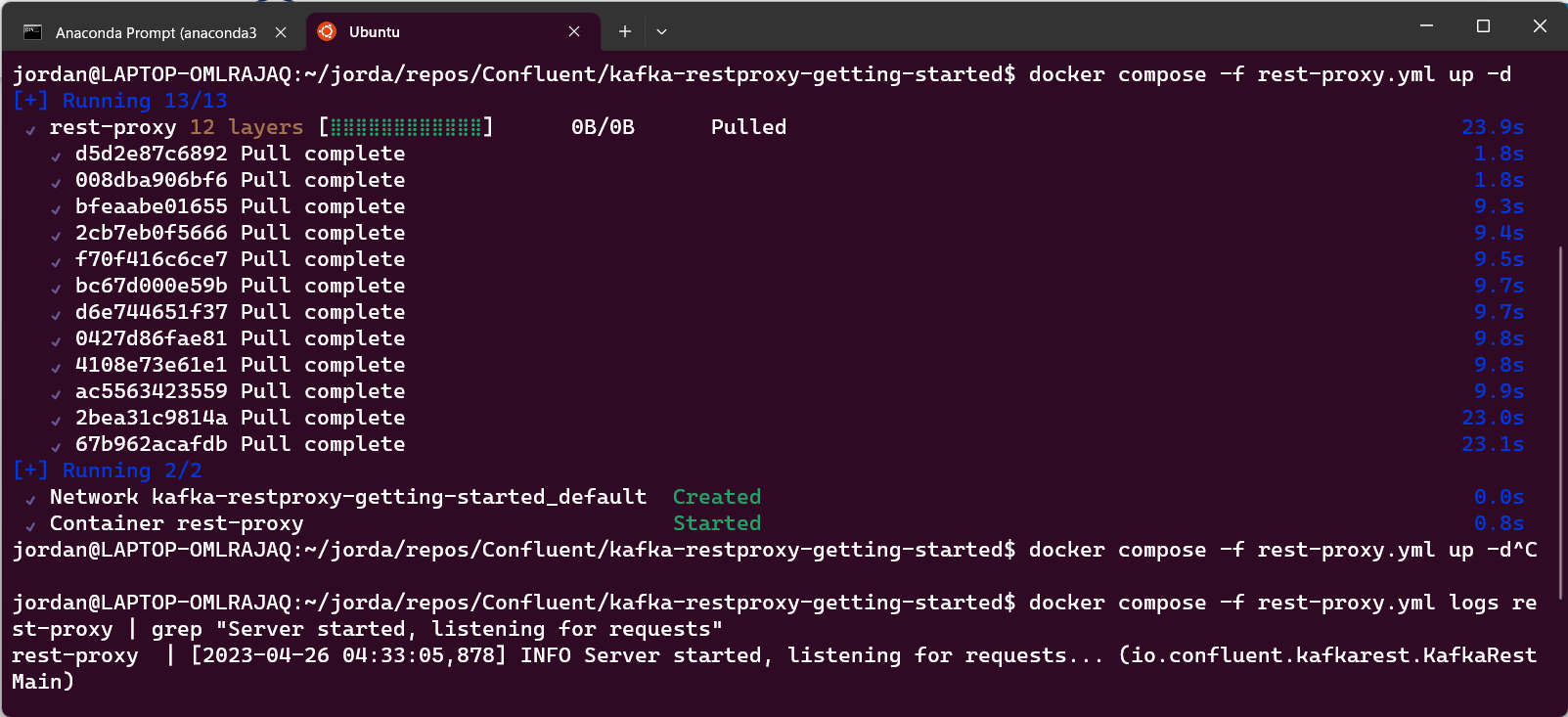
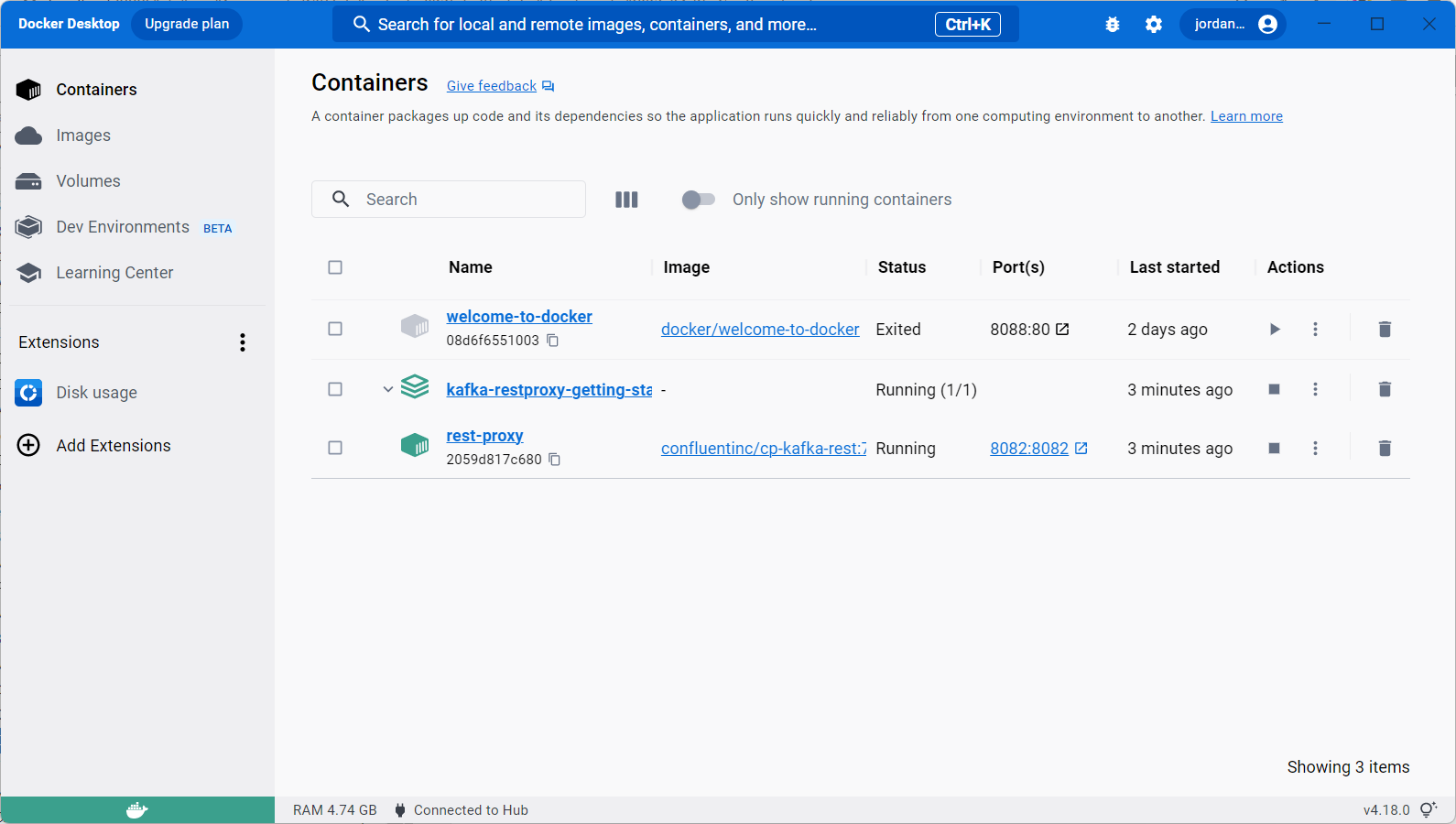
Create and consume three events for the purchases topic:
curl -X POST \
-H "Content-Type: application/vnd.kafka.json.v2+json" \
-H "Accept: application/vnd.kafka.v2+json" \
--data '{"records":[{"key":"jsmith","value":"alarm clock"},{"key":"htanaka","value":"batteries"},{"key":"awalther","value":"bookshelves"}]}' \
"http://localhost:8082/topics/purchases"