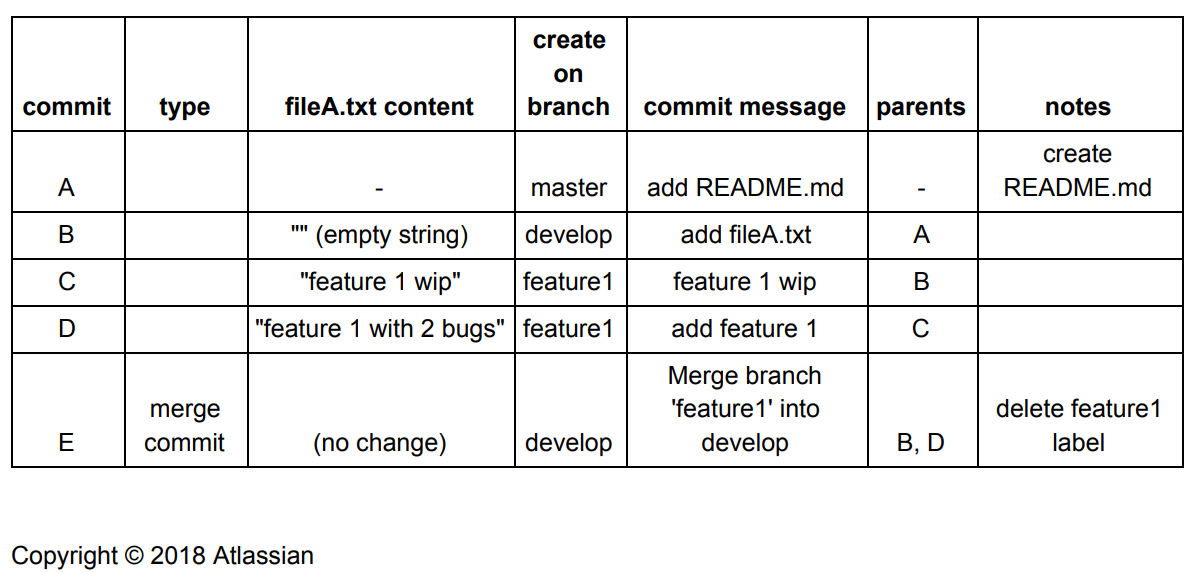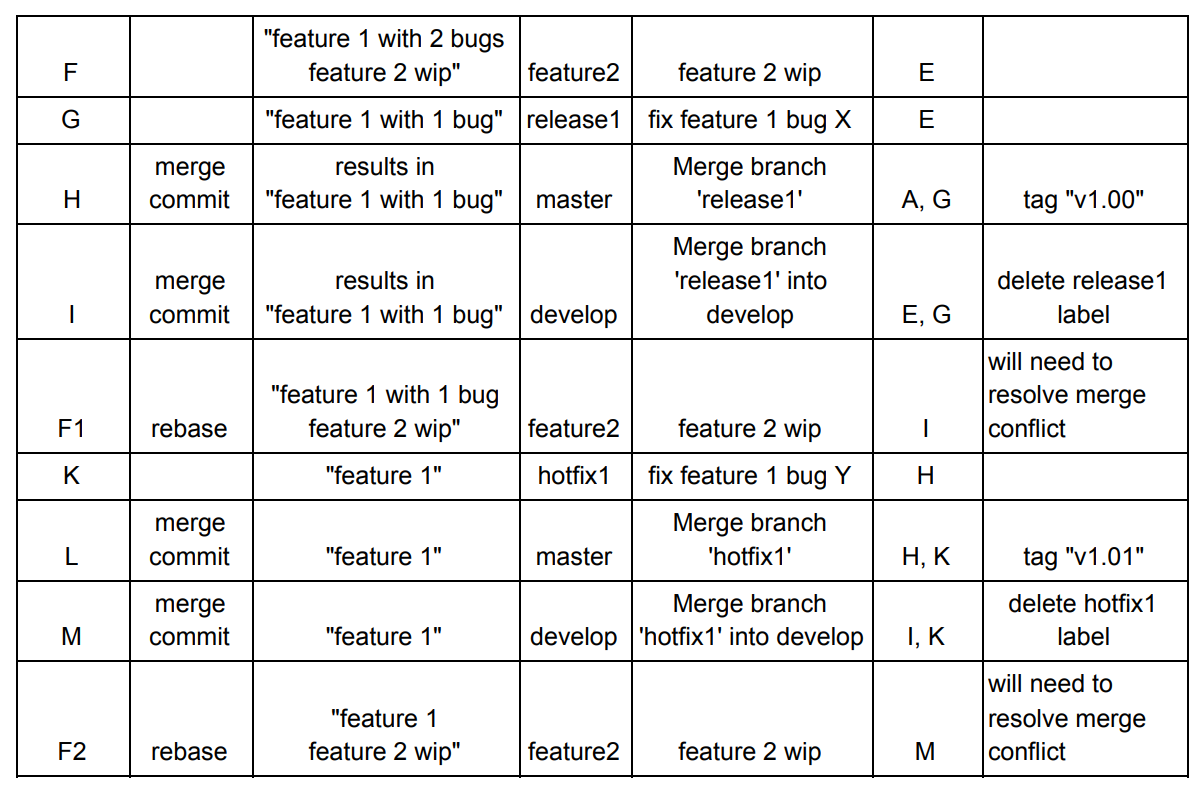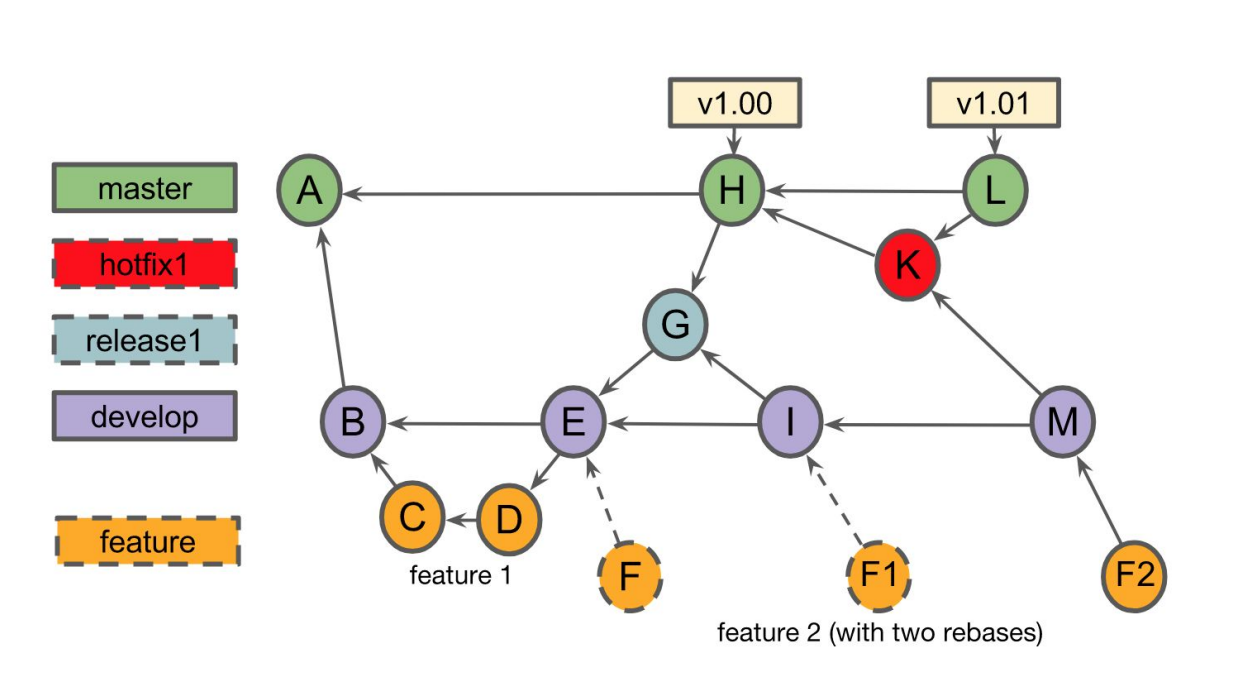Version Control with Git
Atlassian University : Version Control with Git | Coursera
The Final Project is in fact not graded - I completed the course with 100% completing the quizzes and the final exam before I completed the Final Project (and had to access the course from my Completed Courses to get to the Final Project).
Because of this, I judge it be sound to present my solution to this project. This is a step by step example for learners to imitate, and it is longer than most worked out examples that appear at the top of many search engine results.
I made this working on Git Bash (Git for Windows).1
In the terminal (Git Bash, or a native Unix type terminal), change working directory to
any directory X such that X/FinalProject does not exist.
Save the below code block as Y.sh for any Y, and execute bash Y.sh.
A directory X/FinalProject is created that is a git repository with the given
commit history.
#!/bin/bash
# A
git init FinalProject
cd FinalProject
echo "# Readme v1.00" > README.md
git add README.md
git commit -m "add README.md"
# B
git checkout -b develop
touch fileA.txt
git add fileA.txt
git commit -m "add fileA.txt"
# C
git checkout -b feature1
echo "feature 1 wip" >| fileA.txt
git add fileA.txt
git commit -m "feature 1 wip"
# D
echo "feature 1 with 2 bugs" >| fileA.txt
git add fileA.txt
git commit -m "add feature 1"
# E
git checkout develop
git merge feature1
git commit -m "Merge branch 'feature1' into develop"
# F
git checkout -b feature2
echo "feature 2 wip" >> fileA.txt
git add fileA.txt
git commit -m "feature 2 wip"
# G
git checkout -b release1
echo "feature 1 with 1 bug" >| fileA.txt
git add fileA.txt
git commit -m "fix feature 1 bug X"
# H
git checkout master
git merge release1
git tag -a -m "Merge branch 'release1'" v1.00
# I
git checkout develop
git merge release1
git commit -m "Merge branch 'release1' into develop"
# F1
git checkout feature2
git rebase master
git commit -m "feature 2 wip"
# K
git checkout -b hotfix1
echo "feature 1" >| fileA.txt
git add fileA.txt
git commit -m "fix feature 1 bug Y"
# L
git checkout master
git merge hotfix1
git tag -a -m "Merge branch 'hotfix1'" v1.01
# M
git checkout develop
git merge hotfix1
git commit -m "Merge branch 'hotfix1' into develop"
# F2
git checkout feature2
git rebase master